Music has always been about more than just melodies; sometimes, it’s about reimagining existing songs—whether that’s for a karaoke session, creating remixes, or studying the intricacies of a track. One of the most sought-after skills for amateur and professional producers alike is learning how to remove vocals from a song. The goal? To obtain a clean instrumental or backing track that lets the music shine in a new light.
While tools like online acapella extractors (including ours at acapellaextractors.com) make this process nearly effortless, many musicians and hobbyists crave more hands-on methods for vocal removal. Perhaps they want finer control, or maybe they’re curious about how these algorithms work behind the scenes.
Whatever your motivation, learning about manual and software-based vocal isolation gives you valuable insight into music production—and opens up far more customization than one-click online solutions. In this guide, you’ll discover practical, detailed techniques for vocal removal, enriched by first-hand Reddit experiences and real-world data to help you master the art of vocal extraction.

How Do Vocals Get Embedded in the Mix?
Before tackling vocal extraction, it’s important to understand how vocals are mixed. Vocals are typically panned dead-center in stereo mixes, while instruments are spread across the left and right. This central placement is crucial for several vocal removal techniques, especially those that exploit stereo imaging.
Phase Cancellation: The Classic “Center Channel” Trick
How It Works:
If you have both a full mix and an instrumental version of a song, you can line them up perfectly, invert the phase of the instrumental, and combine the two. Anything that is identical in both tracks—including the instrumental elements—cancels out, leaving mainly the vocals behind.
Phase cancellation can also be applied with software: Many DAWs like Audacity offer tools for channel manipulation. You can split a stereo track, invert one channel, and convert the two back into a mono track—removing most center-panned (including lead vocals) content.
“If the vocal was mixed into the center of the stereo field, you could subtract one channel from the other, cancelling out anything in the center…” – Reddit
Pros:
- Free; can be done in DAWs like Audacity, FL Studio, or Logic Pro.
- No need for expensive plugins for basic tasks.
Cons:
- Relies on stereo separation—if background instruments are also centered, they’re removed too.
- Doesn’t work for mono tracks.
- Can leave artifacts or “ghost vocals.”
Reddit Experience:
“The pre-AI way was to phase-invert an instrumental version of the track and use that to cancel out the background music.” – Reddit audio engineers
EQ and Band Reduction Filtering
Vocal frequencies are usually found between 300Hz and 3,000Hz. By using a parametric or graphic equalizer, you can attempt to scoop out these frequencies.
Steps:
- Load the track into a DAW or audio editor.
- Apply a broad, deep cut (sometimes called a “notch”) around the midrange (300Hz–3kHz).
- Preview and refine.
Pros:
- Quick and requires no extra files.
- Works on mono and stereo.
Cons:
- May remove other instruments in the same frequency band, making the mix sound thin or hollow.
- Cannot remove vocals completely—reduces their presence.
“Another manual approach…using EQ or filters to target the vocal frequencies…It’s generally the least effective method of the three.” – Loop Fans
Spectral Editing and Advanced Separation
Spectral editors like iZotope RX and Adobe Audition let you work with a song’s frequency spectrum directly. You can visually “paint out” vocals from the spectrogram, using selection tools.
How It Works:
- Open the track in iZotope RX or Adobe Audition.
- Use the Spectral Repair, Attenuate, or Grab Brush tool to select frequency blobs associated with vocals.
- Reduce or mute the selected regions.
Pros:
- Very precise; great for removing breaths, sibilance, or extraneous mouth noise.
- Lets you edit only the vocal without impacting other frequencies unnecessarily.
Cons:
- Time-consuming for beginners.
- Advanced software can be expensive.
“Professional audio engineers use frequency analysis, gain automation, and surgical EQ…Spectral editing allows precise removal of unwanted elements.” – MyKaraoke Video Guide
AI and Machine Learning-Based Software (“Offline”)
While acapellaextractors.com and similar tools work online, downloadable solutions offer more control, better privacy, and often support for large file sizes.
Popular stand-alone apps:
Note: UVR is highly recommended by audio engineers on Reddit for its flexibility and accuracy. Spleeter by Deezer is popular with coders and those comfortable with command-line interfaces.
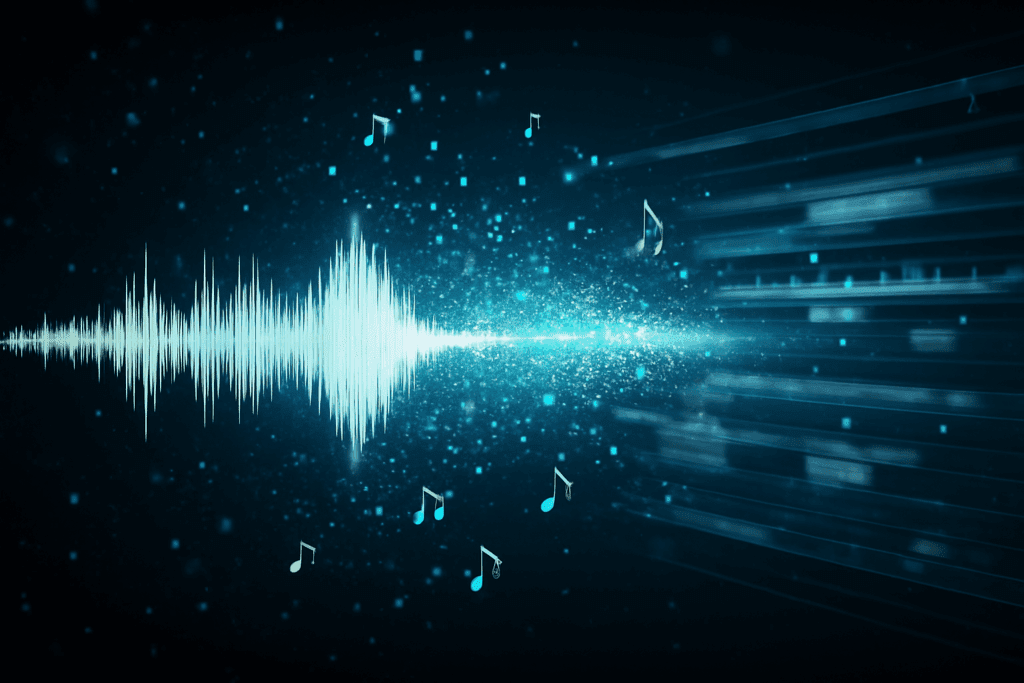
Real Reddit Feedback
- “Moises AI has a trial, does an incredible job splitting vocals and instruments. But sometimes, effects or backing vocals get left behind.”
- “Serato—infinitely better results than Moises” (for advanced producers)
- “UVR (Ultimate Vocal Remover) is the best, but can be confusing for new users.”
- “LALAL.AI is super quick, perfect for mobile users.”
DIY Methods for Removing Vocals
Audacity (Free, Open Source)
- Channel Splitting and Inversion:
FL Studio, Logic Pro, and Other DAWs
Many DAWs have built-in plugins or allow for manual steps as above, plus:
- Automation of EQ cutoffs for sections with/without vocals.
- Use of VST plugins for vocal reduction.
Comparing the Effectiveness: Table Overview
| Method | Tools/Software | Effectiveness | For Beginners? | Notes |
|---|---|---|---|---|
| Stereo Phase Cancellation | Audacity, FL Studio, Logic | Medium | Yes | Works best with perfect instrumental match |
| EQ/Band-Reduction | Any DAW, Audacity | Low | Yes | Harsh on mix; leaves vocal “ghosts” |
| Spectral Editing | iZotope RX, Adobe Audition | High | No | Professional quality, steep learning curve |
| AI-Based Separation (Offline) | Moises, UVR, Spleeter, LALAL.AI | Very High | Yes | Fast, reliable, but each suits different songs |
| Manual Editing | Any DAW with patience | Low | No | Labor-intensive |
Reddit Realities: Limitations & Advice
- No method is foolproof—results depend on the original mix.
- Best results: songs with vocals clearly centered and instruments panned.
- Backing vocals, heavy effects, or overlaps make it much harder.
- Always try several approaches; what works for one song might flop on another.
- “It’s like taking an egg out of a baked cake.” – r/musicproduction
Advanced Producer Tips
- Try multiple algorithms: Some songs need different AI models, especially for complex genres like jazz or multi-layered pop.
- Work with lossless audio: Starting with WAV or FLAC files yields cleaner instrumentals than MP3.
- Post-process with EQ: After vocal removal, fine-tune the instrumental with EQ, noise reduction, or multiband compression.
Final Thoughts
Removing vocals from a song is both an art and a science. It can be as simple or as technical as you want—ranging from quick, free solutions to deep manual editing with pro software. While online tools like acapellaextractors.com remain the fastest entry point, understanding how to manipulate audio with traditional and AI-powered methods empowers you to get the cleanest instrumentals possible for your needs. And as Reddit users and audio engineers repeatedly advise: experiment, compare methods, and expect a little trial and error. Sometimes, that journey is as rewarding as the perfect karaoke track itself.
FAQs Section
No. Most methods leave some vocal remnants or artifacts, especially if backing vocals/effects overlap the main vocal.
Phase cancellation via Audacity or DAW inversion works well for center-panned vocals, but for more control, free AI tools like UVR or Spleeter outperform.
If you want clean, professional-grade instrumentals, tools like iZotope RX or Adobe Audition are superior but pricy.
Yes—Moises, EaseUS Vocal Remover, and LALAL.AI offer solid mobile or browser experiences.
Some loss is almost inevitable, especially with older or compressed (MP3) source files. Lossless files give the best result.
For private, non-commercial use (karaoke, practice, study), it’s generally fine. Commercial use requires proper licensing.
Removing vocals can hollow out or alter the mix, particularly if instruments share the same frequencies or stereo placement.
Yes! Many tools now also offer acapella extraction—results are song-dependent.
Tracks with lots of effects, panned vocals, or prominent harmonies can challenge even the best algorithms.
Manual spectral editing or further EQ and post-processing can help polish the instrumental. Sometimes, blending with a karaoke version from YouTube fills in the gaps.

Sandra is a music lover who writes for the Acapella Extractors blog. She enjoys discovering fresh sounds, diving into acapella edits, and sharing tips and stories that inspire fellow music enthusiasts.
